Getting started as Household/Athlete
Quickstart
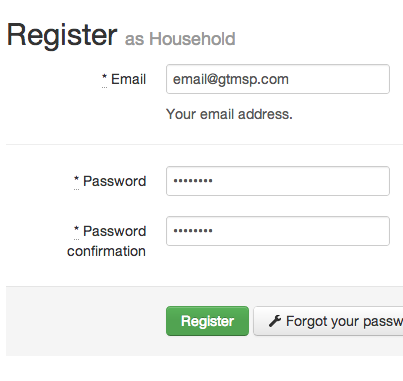
Step 1: Register as household.
The first step to is to register as a household. Then complete setup of your account by adding all of the athletes that you would like to manage. On your dashboard you will find any forms or registrations that need your attention. You may also view each participant in order to see their individual registrations.

Step 2: Fill your forms
Now that you are all setup, head on over to fill your forms and use our quick wizard to get started with your sport.
Features
You only need one account for your entire family. Add all of your athletes to one account. Manage all of their physicals in one place.
Every year you have to fill out the same information on the sports physicals. Not anymore. Use GTMSP and you can fill out a form once and the next year (or season) your saved information will prefill onto the form. You have better things to do than fill out the same fields year after year.
Why fight through the hastle of paperwork? Use GTMSP and your sports physical has finally made it to the 21st century. Fill it out online and you can release it to the physician of your choice.
Search by Zip code and discover local physicians!
